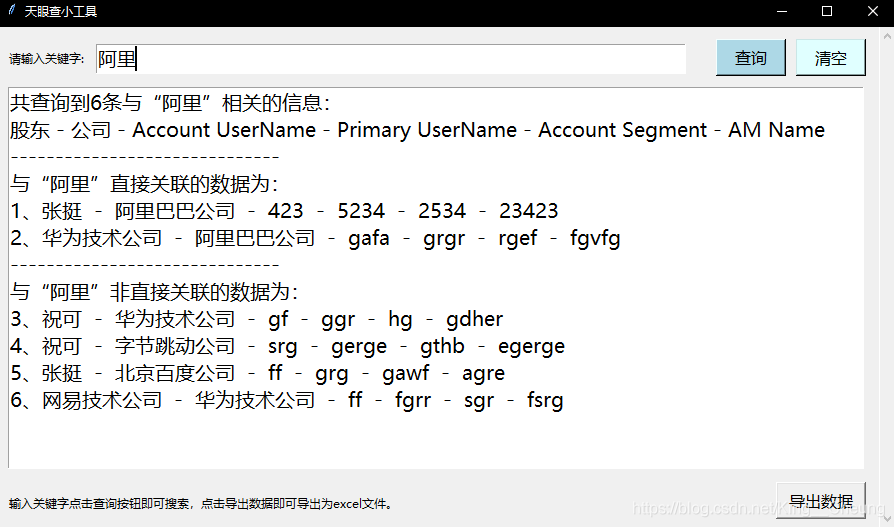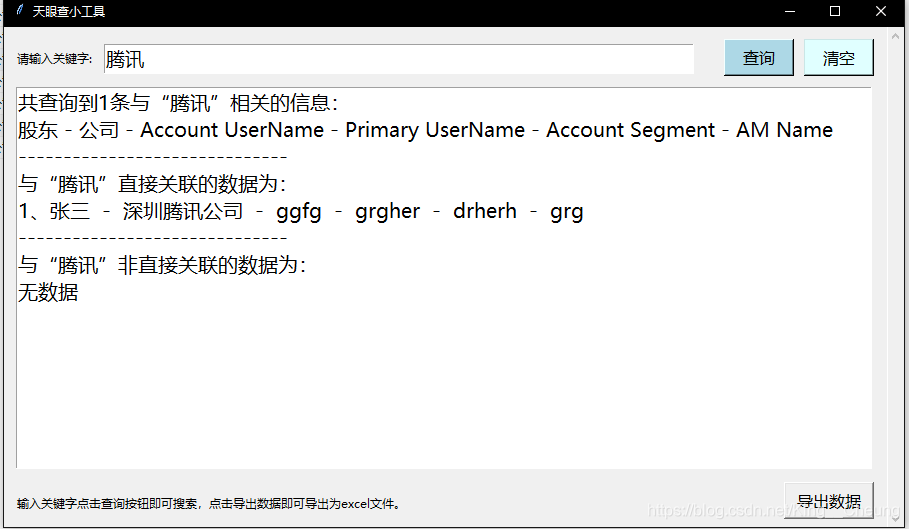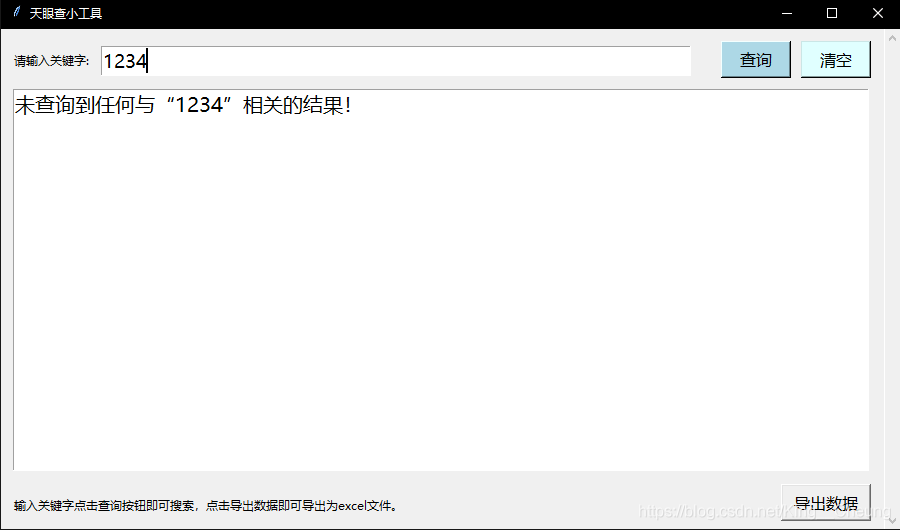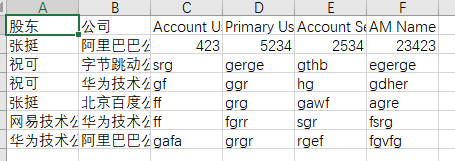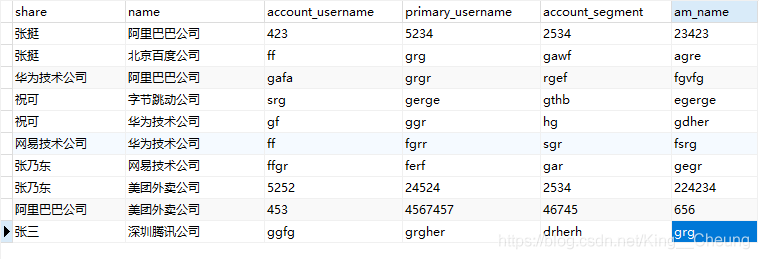1
2
3
4
5
6
7
8
9
10
11
12
13
14
15
16
17
18
19
20
21
22
23
24
25
26
27
28
29
30
31
32
33
34
35
36
37
38
39
40
41
42
43
44
45
46
47
48
49
50
51
52
53
54
55
56
57
58
59
60
61
62
63
64
65
66
67
68
69
70
71
72
73
74
75
76
77
78
79
80
81
82
83
84
85
86
87
88
89
90
91
92
93
94
95
96
97
98
99
100
101
102
103
104
105
106
107
108
109
110
111
112
113
114
115
116
117
118
119
120
121
122
123
124
125
126
127
128
129
130
131
132
133
134
135
136
137
138
139
140
141
142
143
144
145
146
147
148
149
150
151
152
153
154
155
156
157
158
159
160
161
162
163
164
165
166
167
168
169
170
171
172
173
174
175
176
177
178
179
180
181
182
183
184
185
186
187
|
import tkinter as tk
from tkinter import messagebox
import pymysql
import csv
import os
window = tk.Tk()
window.title('天眼查小工具')
window.geometry('900x500+500+250')
label1 = tk.Label(window, text="请输入关键字:")
label2 = tk.Label(window, text="输入关键字点击查询按钮即可搜索,点击导出数据即可导出为excel文件。")
company_name_input = tk.Entry(window, show=None, font=('微软雅黑', 14))
text = tk.Text(window, width=71, height=14, font=('微软雅黑', 15))
scroll = tk.Scrollbar()
db = pymysql.connect("localhost", "root", "zhangting", "holder")
cursor = db.cursor()
success_text = "程序启动成功。\n数据库连接成功。\n输入关键字开始查询吧..."
text.insert("insert", success_text)
export_res = ()
export_file_name = "data.csv"
def reset():
global export_res
export_res = ()
company_name_input.delete(0, "end")
text.delete(1.0, "end")
def search():
text.delete(1.0, "end")
key_word = company_name_input.get()
key_word = str(key_word).lstrip().rstrip()
get_data(key_word)
def export():
if len(export_res) == 0:
messagebox.showwarning('提示', '内容为空,无法导出!')
return
create_csv_file('data-1')
csv_file = open(export_file_name, 'a+', newline='')
try:
writer = csv.writer(csv_file)
header = ('股东', '公司', 'Account UserName', 'Primary UserName', 'Account Segment', 'AM Name')
writer.writerow(header)
for res in export_res:
writer.writerow(res)
abspath = os.path.abspath(export_file_name)
messagebox.showinfo('提示', '文件导出完成!\n文件地址:' + abspath + "\n")
finally:
csv_file.close()
def create_csv_file(file_name):
if os.path.exists(file_name + '.csv'):
index = int(file_name.split('-', 1)[1]) + 1
create_csv_file('data-' + str(index))
else:
global export_file_name
export_file_name = str(file_name) + '.csv'
button_search = tk.Button(window, text="查询", bg="LightBlue", font=('微软雅黑', 12), width=6, height=1, command=search)
button_reset = tk.Button(window, text="清空", bg="LightCyan", font=('微软雅黑', 12), width=6, height=1, command=reset)
button_export = tk.Button(window, text="导出数据", font=('微软雅黑', 12), width=8, height=1, command=export)
def execute_sql(key_word):
if len(key_word) != 0:
cursor.execute(
'select share,name,account_username,primary_username,account_segment'
',am_name from holder where share in (select share from holder where'
' name like \'%' + key_word + '%\')')
return cursor.fetchall()
def search_direct(key_word):
if len(key_word) != 0:
cursor.execute(
'select share,name,account_username,primary_username,account_segment'
',am_name from holder where name like \'%' + key_word + '%\'')
return cursor.fetchall()
def get_data(key_word):
content = '请输入关键字!'
if len(key_word) != 0:
result = execute_sql(key_word)
result = dig_data(result)
direct_result = search_direct(key_word)
indirect_result = set(result).difference(set(direct_result))
indirect_result = tuple(indirect_result)
global export_res
export_res = result
if len(result) != 0:
content = "共查询到" + str(len(result)) + "条与“" + key_word + "”相关的信息:\n股东" \
+ " - " + "公司" + " - " + "Account UserName" \
+ " - " + "Primary UserName" + " - " + "Account Segment" \
+ " - " + "AM Name" + "\n"
content += "------------------------------\n与“" + key_word + "”直接关联的数据为:\n"
i = 1
for res in direct_result:
content += str(i) + "、" + res[0] + " - " + res[1] + " - " + res[2] \
+ " - " + res[3] + " - " + res[4] + " - " \
+ res[5] + "\n"
i += 1
content += "------------------------------\n与“" + key_word + "”非直接关联的数据为:\n"
if len(indirect_result) != 0:
for res in indirect_result:
content += str(i) + "、" + res[0] + " - " + res[1] + " - " + res[2] \
+ " - " + res[3] + " - " + res[4] + " - " \
+ res[5] + "\n"
i += 1
else:
content += "无数据\n"
else:
content = "未查询到任何与“" + key_word + "”相关的结果!"
text.insert("insert", content)
db.commit()
def dig_data(result):
all_company = ""
for res in result:
all_company += res[1]
data = ()
for res in result:
share = str(res[0])
if share.endswith("公司"):
data += execute_sql(share)
return tuple(set(result + data))
def main():
label1.place(x=10, y=20)
company_name_input.place(x=100, y=17)
company_name_input.place(width=590, height=30)
button_search.place(x=720, y=12)
button_reset.place(x=800, y=12)
text.place(x=12, y=60)
scroll.pack(side=tk.RIGHT, fill=tk.Y)
scroll.config(command=text.yview)
text.config(yscrollcommand=scroll.set)
button_export.place(x=780, y=455)
label2.place(x=10, y=465)
window.mainloop()
if __name__ == '__main__':
main()
|